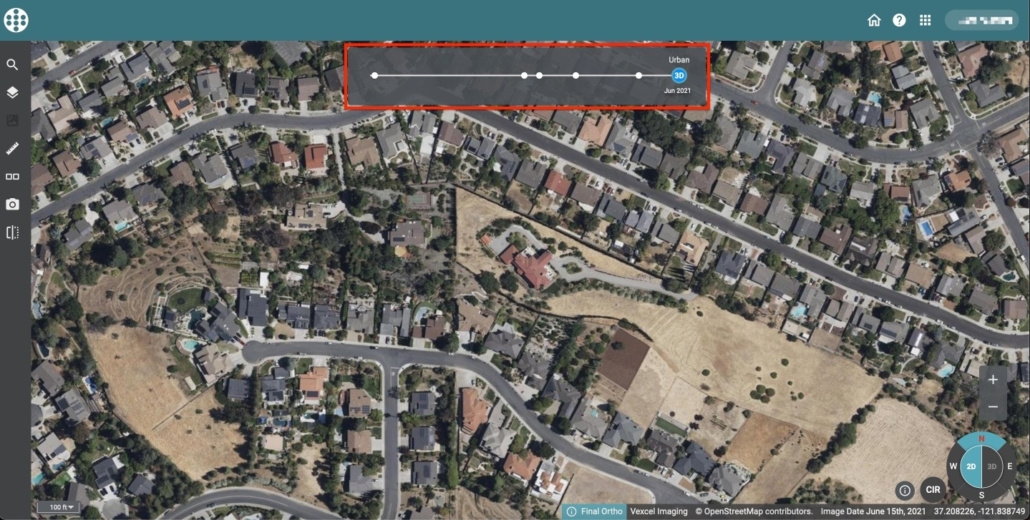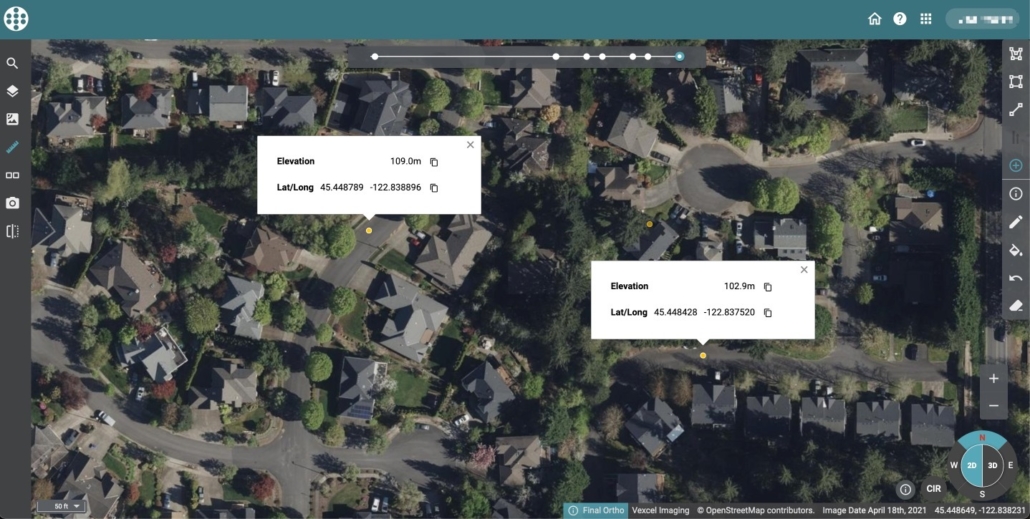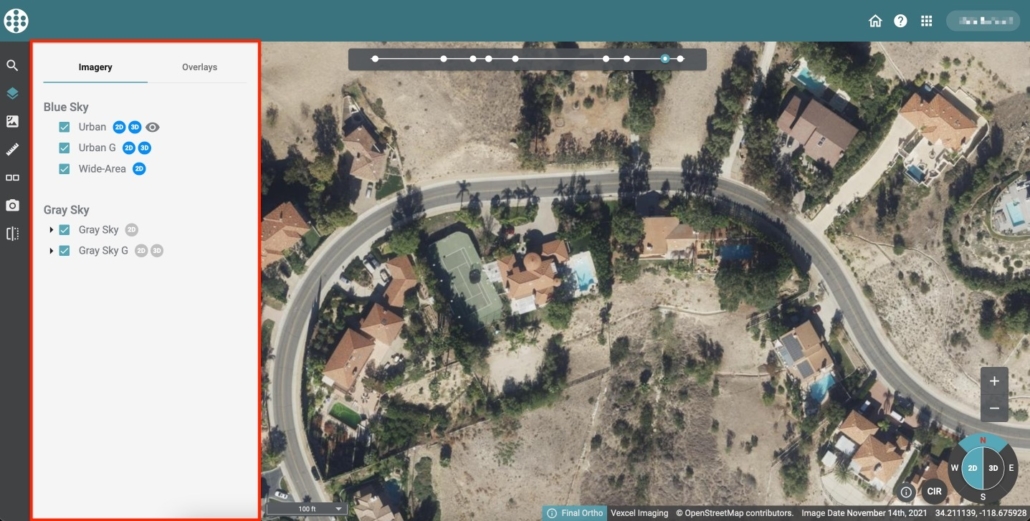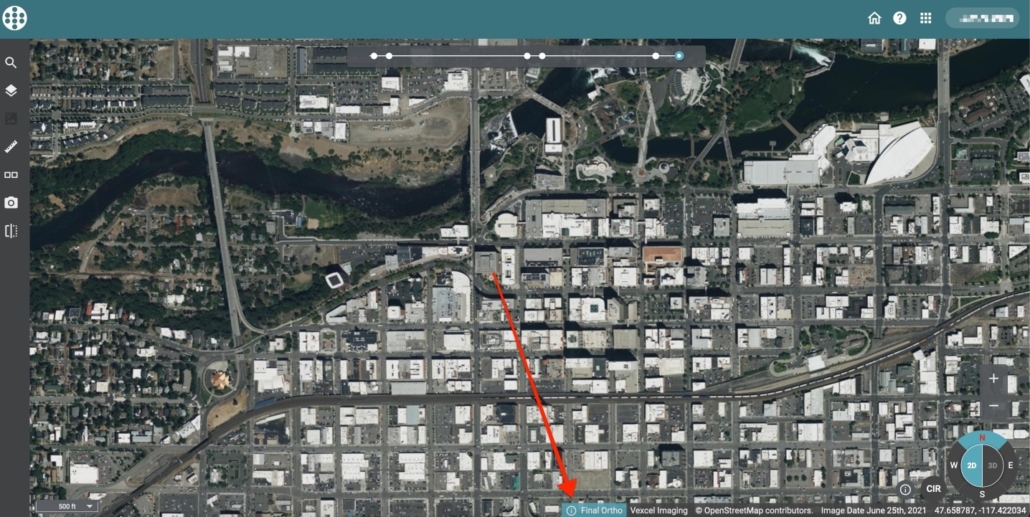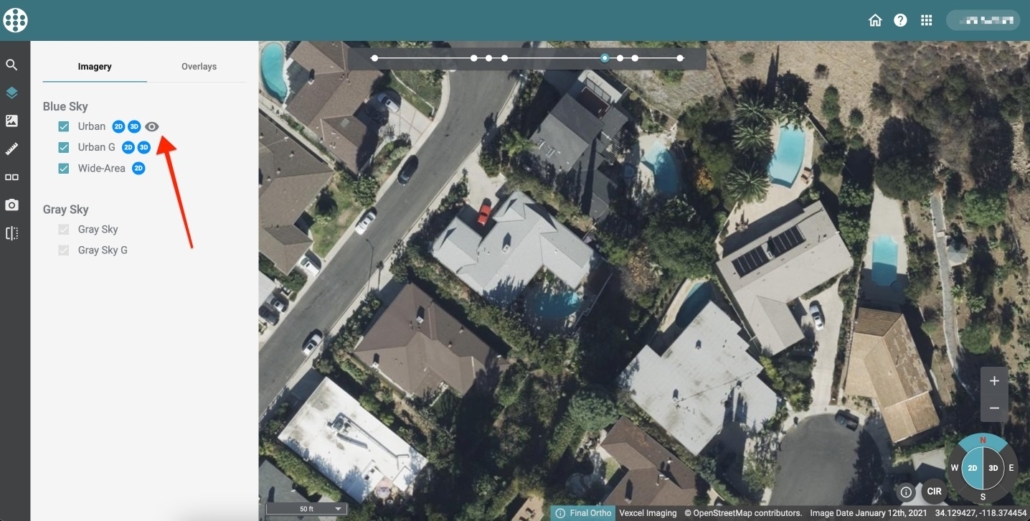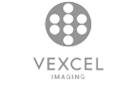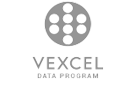The Latest Enhancements to Viewer
Your view just got even better inside our web-based application, Viewer. Our design team is continuously researching and delivering updates to improve the experience our customers have in accessing our imagery online. Below are the latest features you’ll find ready to use inside Viewer.
New Features
The timeline has been completely redesigned and updated. All 2D collections at a given location are now available on the timeline in 2D mode.
New before/after image slider allows the comparison of two stacked datasets, especially for comparisons between pre and post-disaster imagery.
New point info popup makes it easy to see attributes for points drawn on the map using the drawing and measuring tools.
New streamlined layer panel focuses the toggling and selection of datasets to the timeline.
New ability to enable disaster auto contrast filter on a per-collection basis, rather than to the entire layer at once.
New ortho status tag is available in the information bar at the bottom of the screen, along with a new look and design for the info bar itself. One of the following four statuses is now returned for every collection: Final Ortho (professional-grade vertical imagery), Preview Ortho (quick access to vertical imagery before artifacts are removed), Legacy Ortho (historic imagery), and Gray Sky Ortho (rapid access to post-catastrophe imagery).
New ‘home’ button returns map view to instance’s default extent.
Added dynamic eye icon to layer panel to indicate currently visible layer.
All of these enhancements are available now in the Viewer. Start enjoying these new benefits today!
Amanda Shepherd Smith is the Program Manager for the Vexcel Viewer, leading the development of features, tools, and updates to the platform. During her career in the geospatial information industry, she has worked on products and tools that have revolutionized many industries by bringing the power of geospatial data to their fingertips.